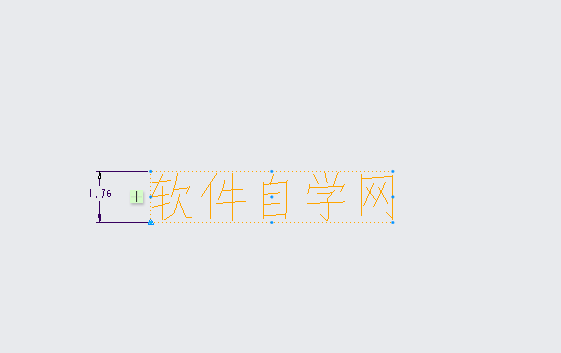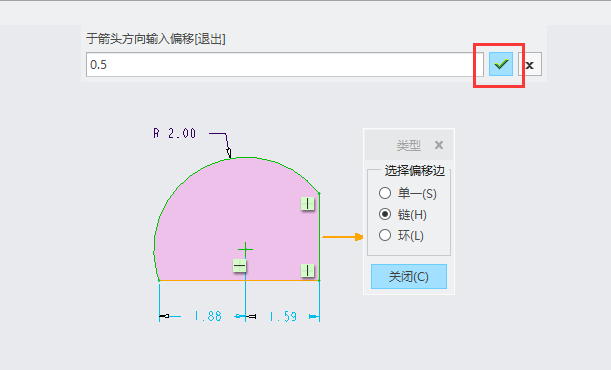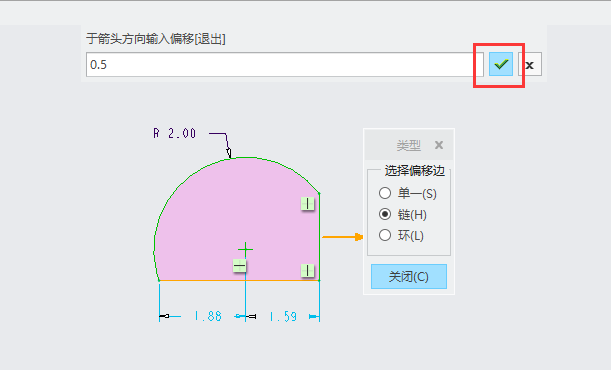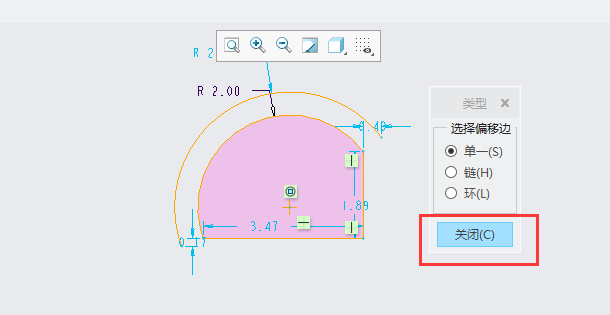在C盘Windows中的Fonts文件中添加字体使用。
1.打开C盘Windows中的Fonts文件夹,将字体添加进去。
2.在PR视频中新建字幕文件后点击右侧的基本图形打开设置。
3.在基本图形设置界面点击文本一栏,选择自己安装的字体即可使用。
4.根据以上操作即可在PR中使用自己安装的字体。
前述
测试环境/工具
型号:华为 MateBook 14
系统:win10
软件:Adobe Premiere Pro CC2020
功能和快捷键
操作步骤/方法
【方法1】
11.打开C盘Windows中的Fonts文件夹,将字体添加进去。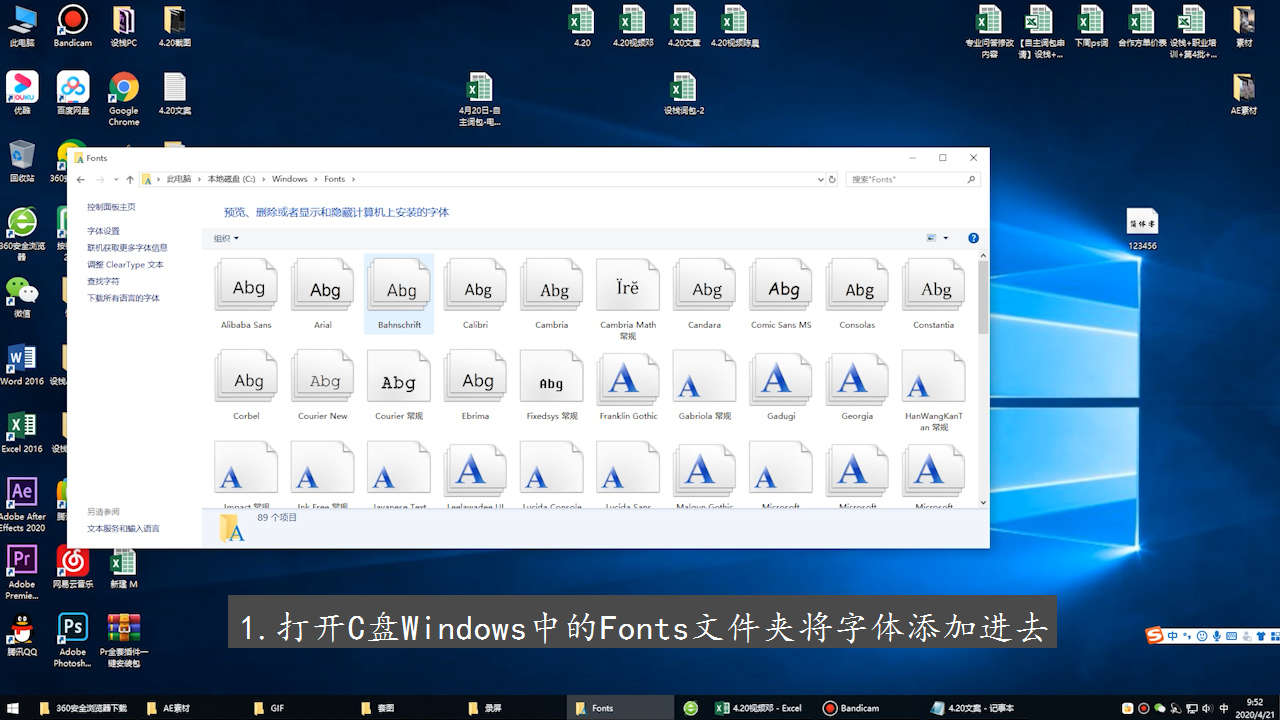
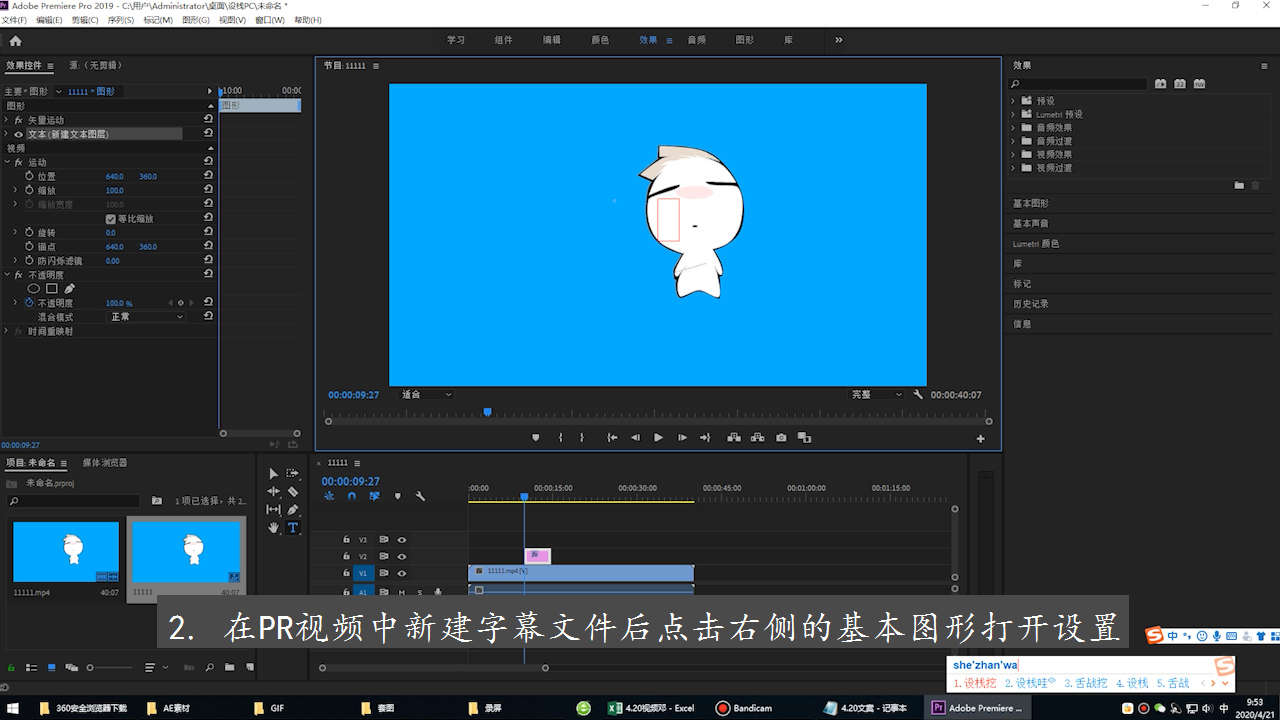


注意事项/总结
1.商用需要选择商用字体。2.安装完字体后需要重新打开PR软件。
标签: PR