EXCEL插入鳄鱼图标的教程方法,具体插入的方法步骤如下,希望能帮助到大家!1、打开【EXCEL2021】软件,新建【空白】文档。
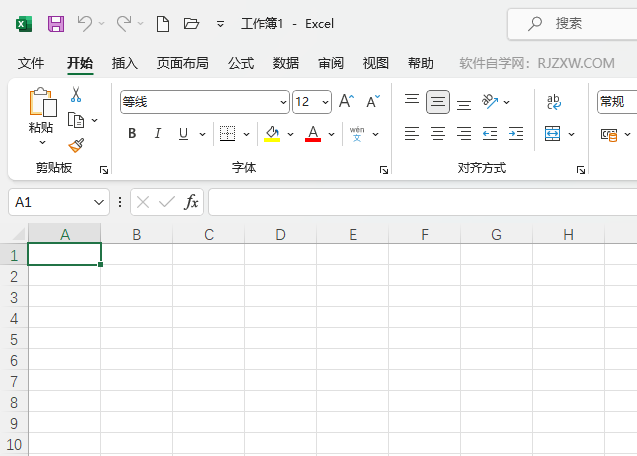
2、点击【开始】菜单,点击【插入】选项,选择【图标】。
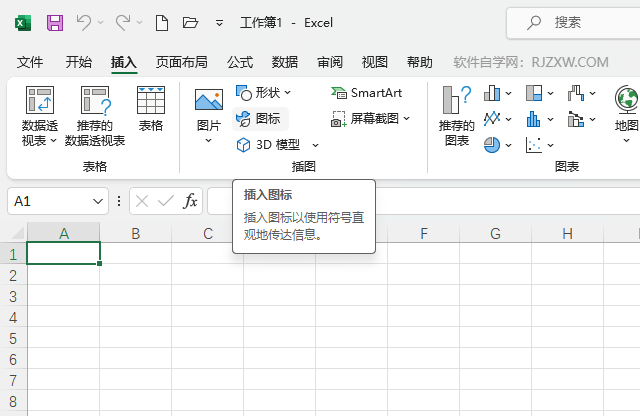
3、弹出【图像集】对话框,选择【图标】,再选择【动物】选项。
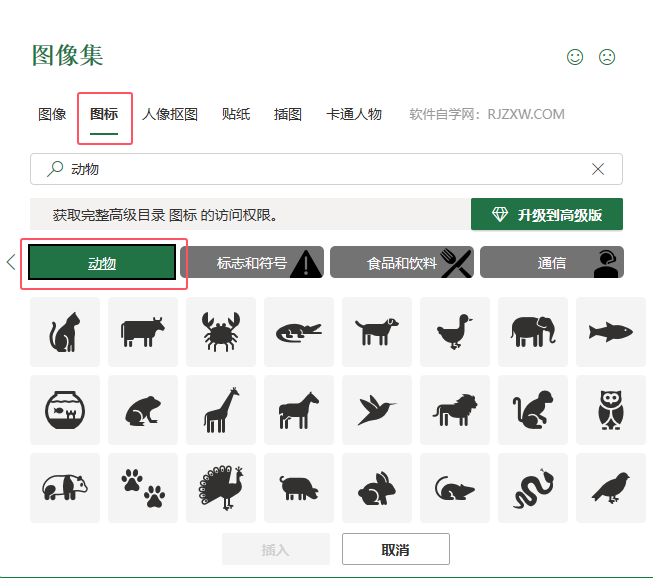
4、然后点击【鳄鱼】图标选项,点击【插入】。

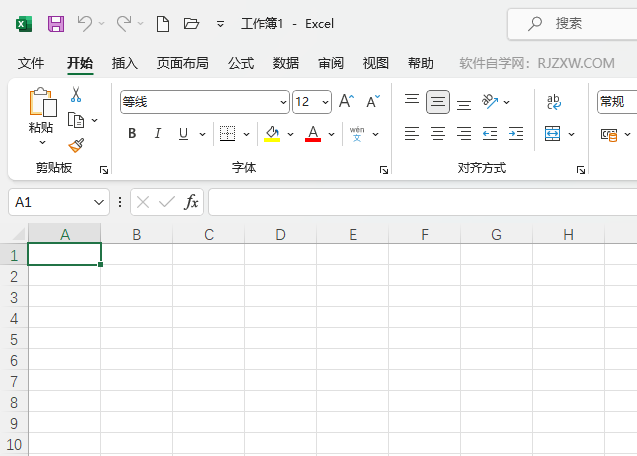
2、点击【开始】菜单,点击【插入】选项,选择【图标】。
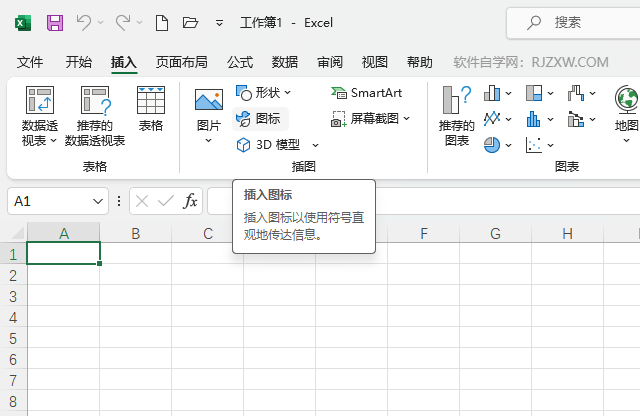
3、弹出【图像集】对话框,选择【图标】,再选择【动物】选项。
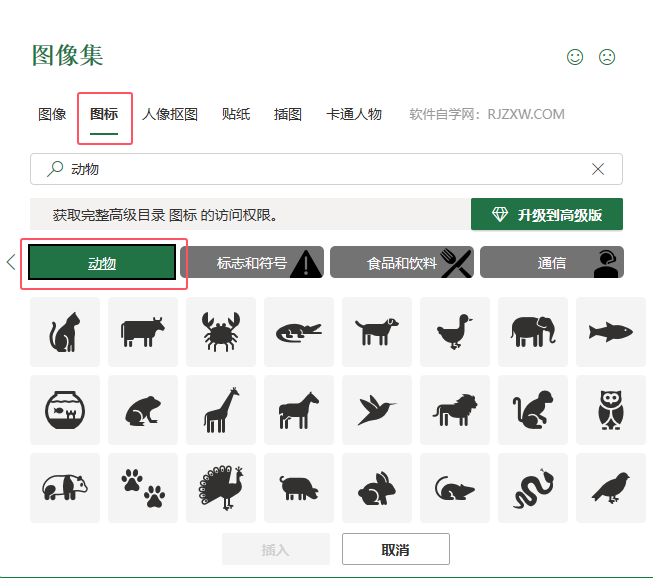
4、然后点击【鳄鱼】图标选项,点击【插入】。

5、然后EXCEL2021插入了【鳄鱼】图标。
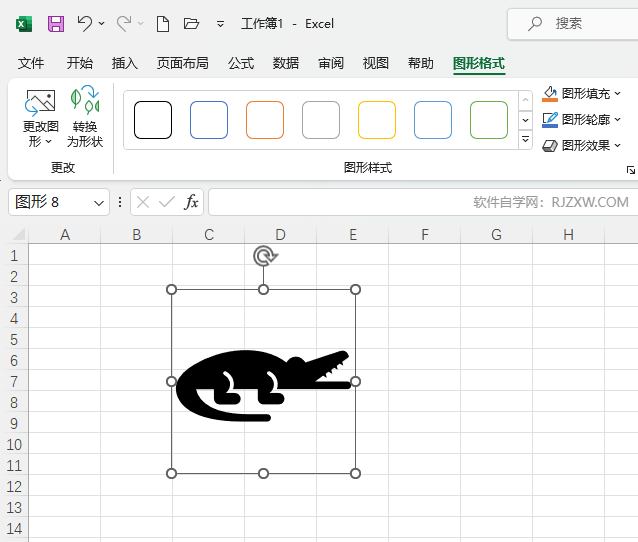
标签: Excel




