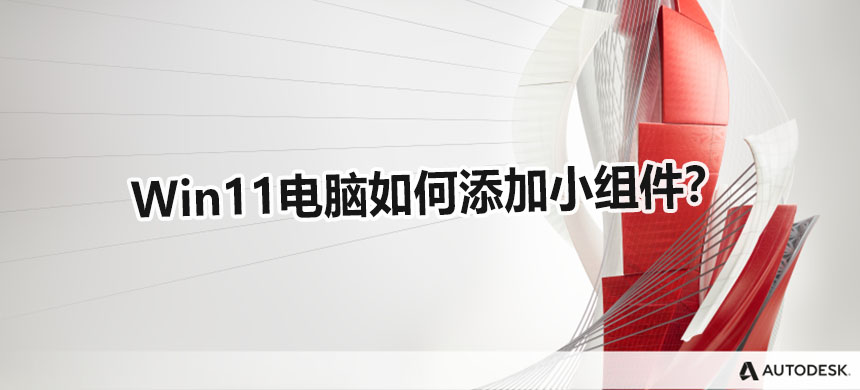
因为微软推出了新的电脑操作系统Windows11,所以有很多小伙伴都会去安装,然而有一些小伙伴在想要添加下小组件的时候却不知道怎么添加?
前述
下面给大家介绍的是Win11电脑添加小组件的方法,希望能帮助到大家!
适用环境/工具
型号:台式电脑
系统:win11系统
软件:Windows11系统
功能和快捷键
暂无
操作步骤/方法
方法1
1 1、点击任务栏上的【小组件】图标。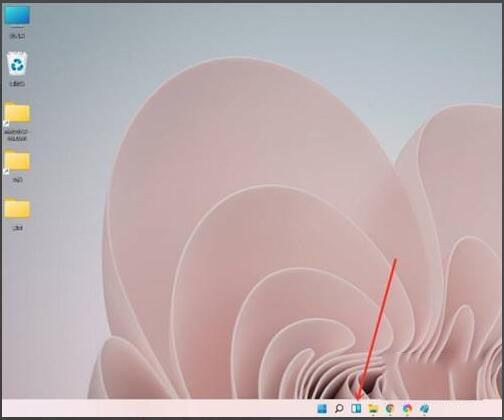 2
2、进入小组件界面,再点击“添加小组件”,点击进入。
2
2、进入小组件界面,再点击“添加小组件”,点击进入。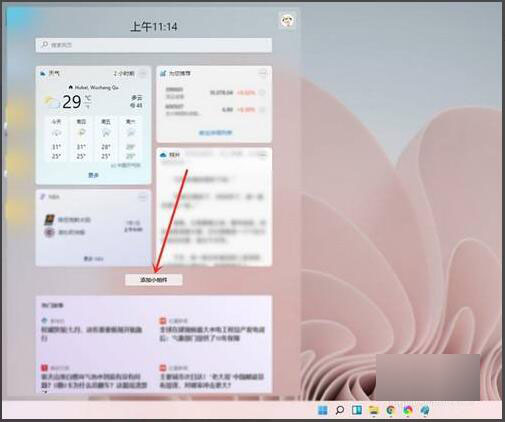 3
3、选择要添加的小组件,点击右侧的【+】即可。
3
3、选择要添加的小组件,点击右侧的【+】即可。 4
4、这样就完成了小组件添加完成。
4
4、这样就完成了小组件添加完成。 END
END
注意事项/总结
以上介绍的是Win11电脑添加小组件的方法,更多的WIN11教程,请关注QQso教程网。




