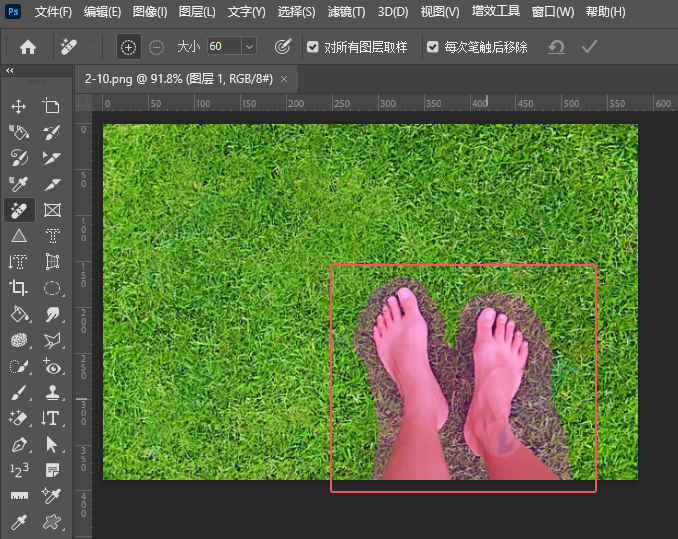PS2020页面上的网格线怎么取消的方法,具体操作过程步骤如下,希望能帮助到大家!
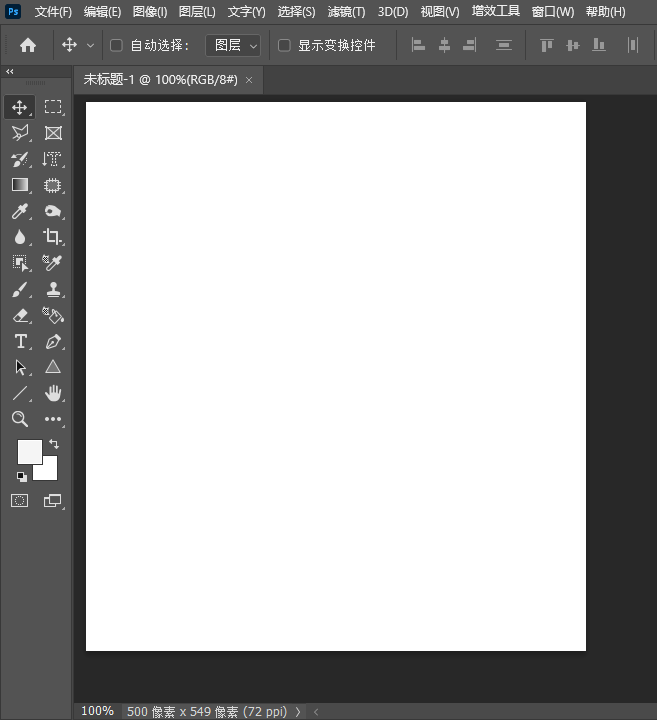
1、打开PS软件,新建600x600大小的文档。有网格显示怎么办。
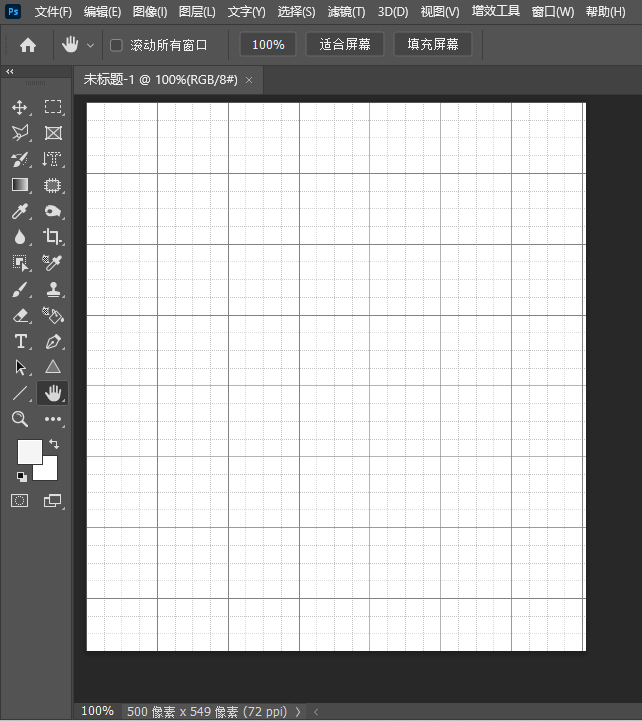
2、点击视图菜单,点击显示,再找到网格。取消前面的勾选。
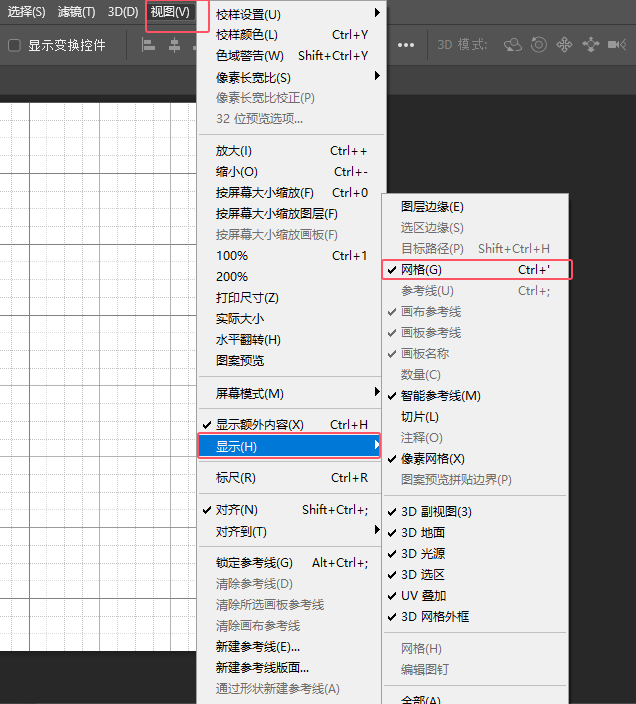
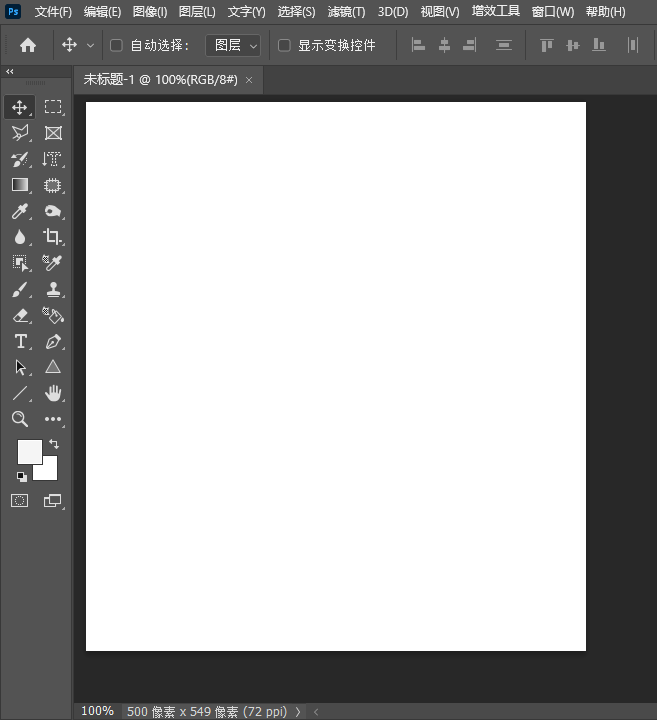
标签: PhotoShop