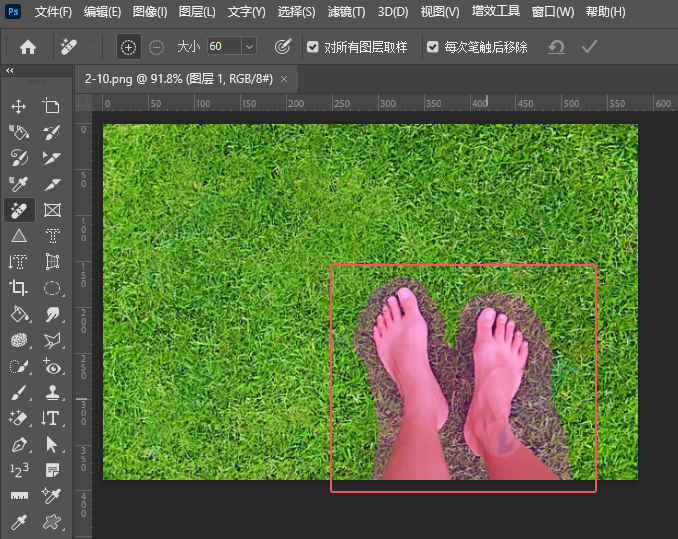photoshop拾色器快捷键怎么设置,点击键盘快捷键,找到默认前景色/背景色,然后设置为N即可。
前述
下面给大家分享的是photoshop拾色器快捷键怎么设置,希望能帮助到大家!
适用环境/工具
型号:台式电脑
系统:WIN10系统
软件:Photoshop2019软件
操作步骤/方法
方法1
1 1、点击编辑菜单,点击键盘快捷键,或同时按【Alt+Shift+Ctrl+K】键。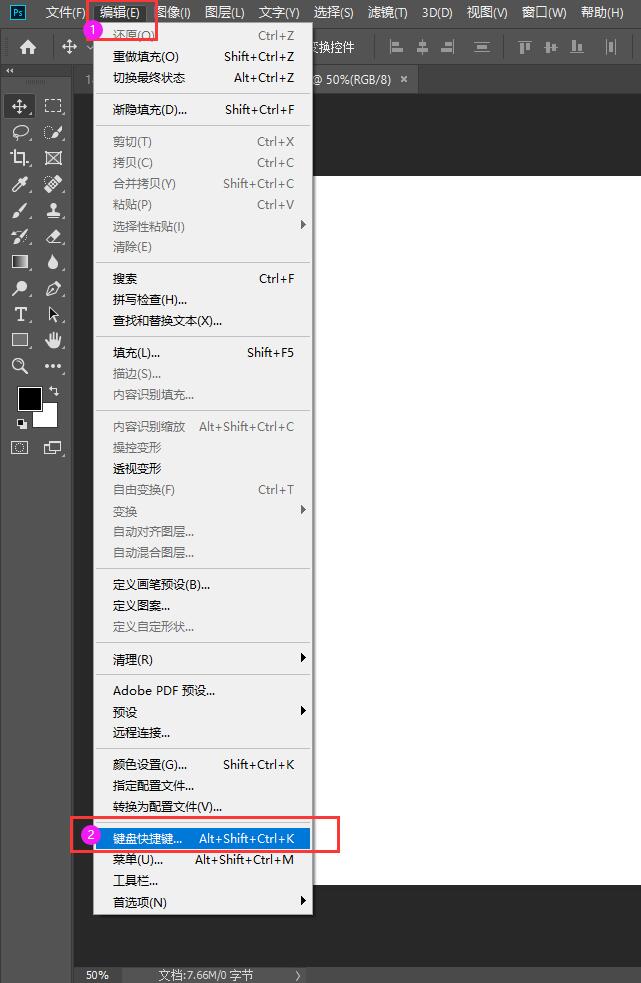 2
2、点击快捷键用于,选择工具。
2
2、点击快捷键用于,选择工具。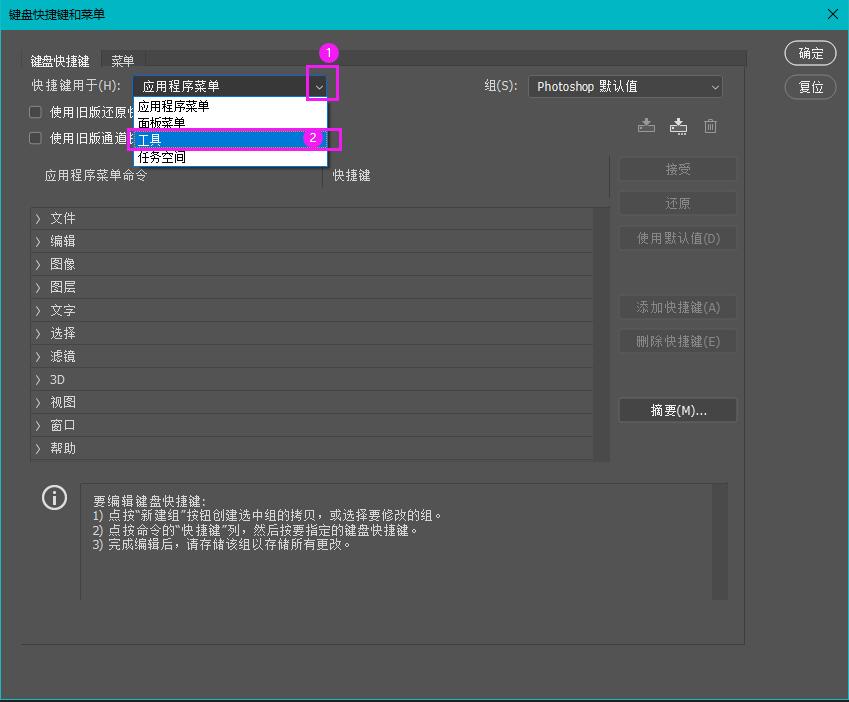 3
3、滚动条向下移动。找到默认前景色/背景色,然后设置为N。
3
3、滚动条向下移动。找到默认前景色/背景色,然后设置为N。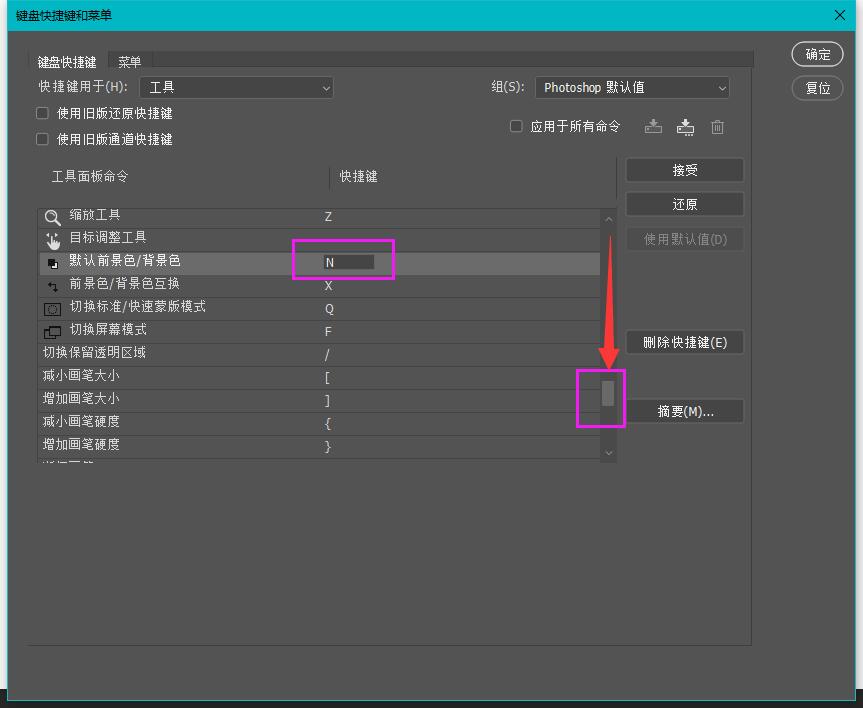 4
4、设置好后,点击接受,再点确定。
4
4、设置好后,点击接受,再点确定。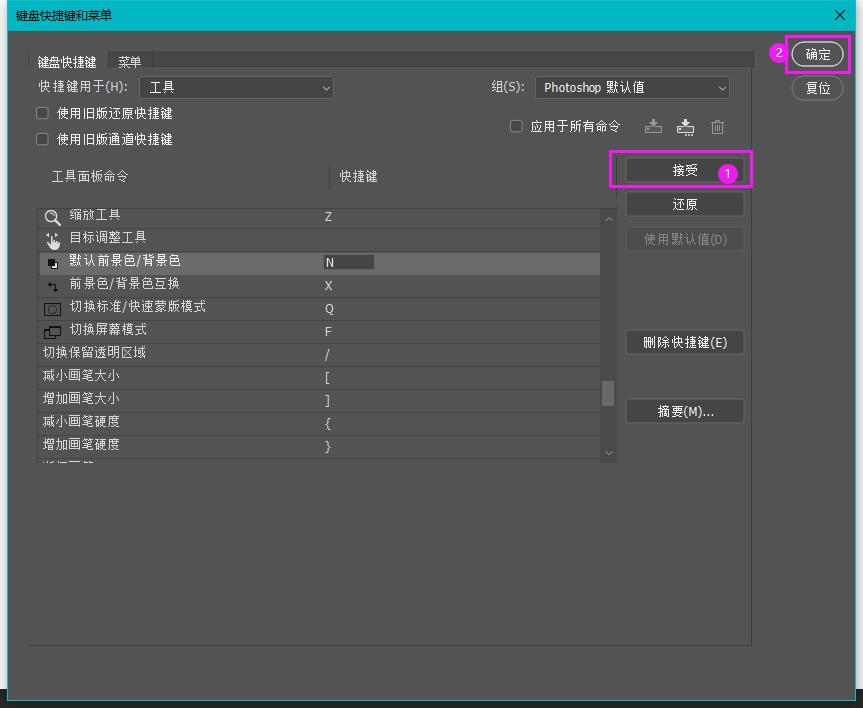 5
5、然后按N键,就会弹出拾色器快捷键。
5
5、然后按N键,就会弹出拾色器快捷键。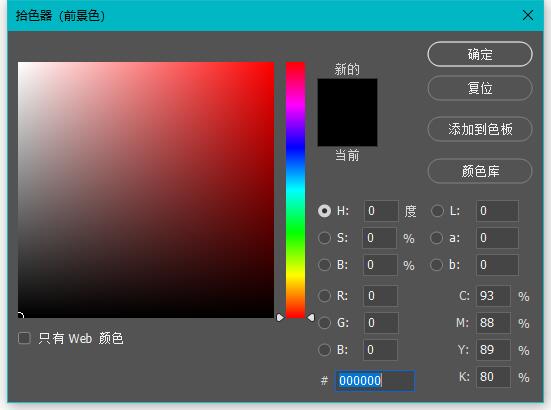 END
END
注意事项/总结
以上就是photoshop拾色器快捷键怎么设置的方法与步骤,更多的PS教程请关注QQso教程网。