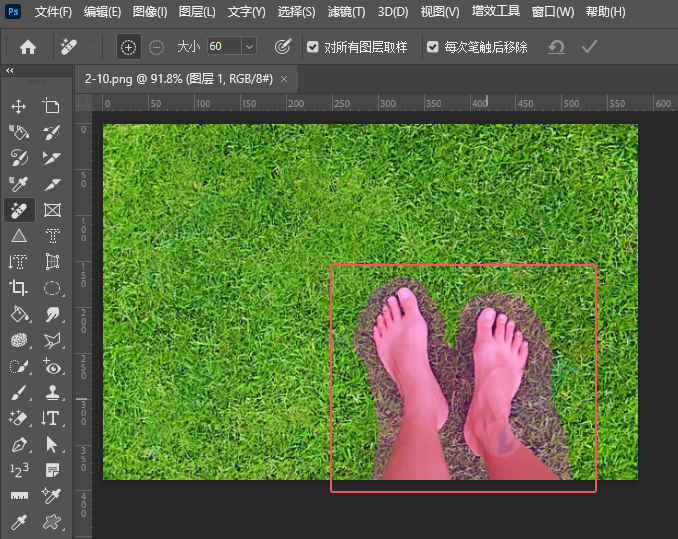本教程文字制作方法比较实用。重点是彩色光影部分的制作,用路径等工具做好光影路径,转为选区后填色,再用图层样式等加上绚丽的效果。把这些色块应用到文字里面,就可以做出漂亮的文字。 最终效果
 1、创建文档,参数设置如下图。
1、创建文档,参数设置如下图。  2、背景混合选项,渐变设置- 角度。
2、背景混合选项,渐变设置- 角度。 
 3、选择文字工具,文字设置,如下图,然后当上想要的文字。
3、选择文字工具,文字设置,如下图,然后当上想要的文字。 

本教程文字制作方法比较实用。重点是彩色光影部分的制作,用路径等工具做好光影路径,转为选区后填色,再用图层样式等加上绚丽的效果。把这些色块应用到文字里面,就可以做出漂亮的文字。
 1、创建文档,参数设置如下图。
1、创建文档,参数设置如下图。  2、背景混合选项,渐变设置- 角度。
2、背景混合选项,渐变设置- 角度。 
 3、选择文字工具,文字设置,如下图,然后当上想要的文字。
3、选择文字工具,文字设置,如下图,然后当上想要的文字。 

本教程文字制作方法比较实用。重点是彩色光影部分的制作,用路径等工具做好光影路径,转为选区后填色,再用图层样式等加上绚丽的效果。把这些色块应用到文字里面,就可以做出漂亮的文字。
 5、使用笔刷在文字上图色(设置不透明度为30%,在选项栏)。颜色#07384F。
5、使用笔刷在文字上图色(设置不透明度为30%,在选项栏)。颜色#07384F。  6、选择笔刷图层-图层-创建剪蒙版。
6、选择笔刷图层-图层-创建剪蒙版。  7、选择钢笔工具,制作形状前背景颜色#13A7C5,图层填充-0。
7、选择钢笔工具,制作形状前背景颜色#13A7C5,图层填充-0。  8、设置外发光。
8、设置外发光。  9、设置内发光。
9、设置内发光。 

本教程文字制作方法比较实用。重点是彩色光影部分的制作,用路径等工具做好光影路径,转为选区后填色,再用图层样式等加上绚丽的效果。把这些色块应用到文字里面,就可以做出漂亮的文字。

 11、点击-图层-创建剪贴蒙版。
11、点击-图层-创建剪贴蒙版。 
 12、复制-多层,调整角度大小。
12、复制-多层,调整角度大小。  13、重复上面的步骤,创建新的形状和颜色-图层叠加的效果。
13、重复上面的步骤,创建新的形状和颜色-图层叠加的效果。  14、再添加一些效果。
14、再添加一些效果。  最终效果:
最终效果: 
标签: PS