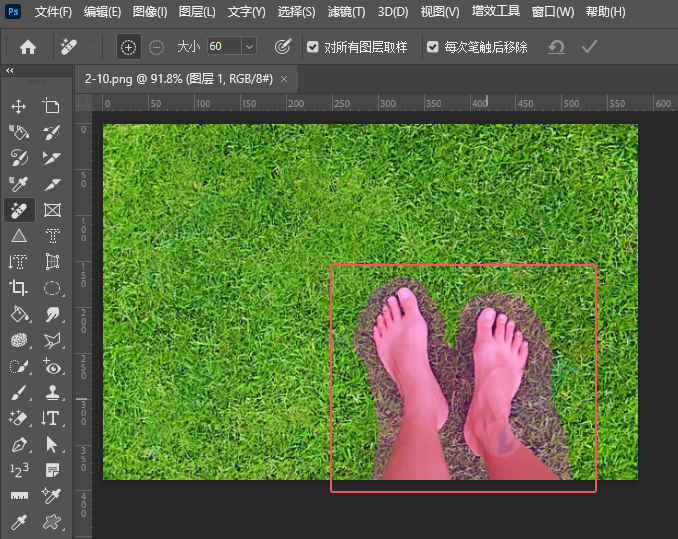纹理火焰字跟其它火焰字制作思路基本一致,只是在制作火焰字之前,需要先给文字增加一些独特的纹理,如裂纹或其它材质。这样做出的火焰字更有个性。 最终效果

<点小图查看大图> 1、首先选择自己喜欢的字体,在Ai里面转为矢量,然后通过添加一些笔触,增加书法字体的形式感。这里可以直接先保存下图所示的PNG素材图片,新建一个800 * 600像素的文件,背景填充黑色,把文字素材拖进来,填充为白色。

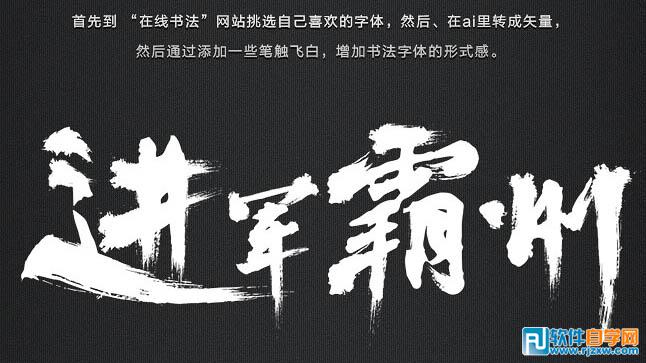
纹理火焰字跟其它火焰字制作思路基本一致,只是在制作火焰字之前,需要先给文字增加一些独特的纹理,如裂纹或其它材质。这样做出的火焰字更有个性。

<点小图查看大图> 1、首先选择自己喜欢的字体,在Ai里面转为矢量,然后通过添加一些笔触,增加书法字体的形式感。这里可以直接先保存下图所示的PNG素材图片,新建一个800 * 600像素的文件,背景填充黑色,把文字素材拖进来,填充为白色。

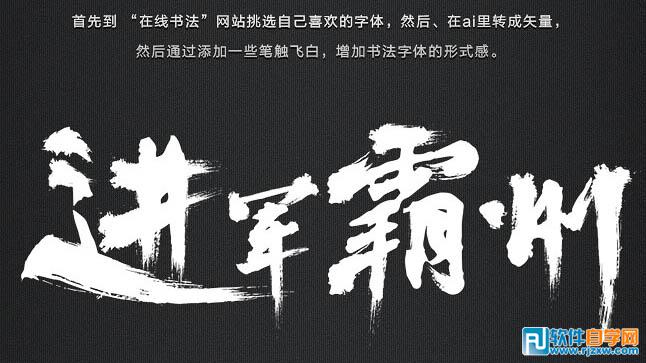
纹理火焰字跟其它火焰字制作思路基本一致,只是在制作火焰字之前,需要先给文字增加一些独特的纹理,如裂纹或其它材质。这样做出的火焰字更有个性。

<点小图查看大图>
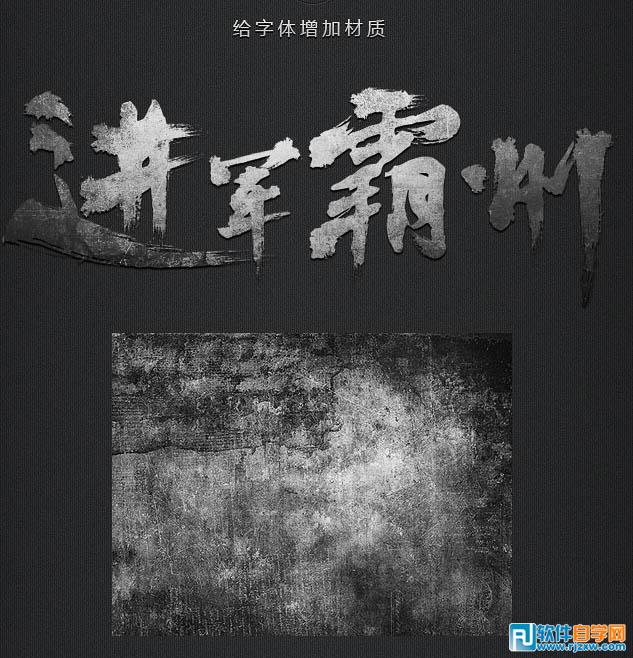 3、给复制的纹理图层添加图层样式,选择斜面和浮雕效果,数值可以自己把握。
3、给复制的纹理图层添加图层样式,选择斜面和浮雕效果,数值可以自己把握。 

纹理火焰字跟其它火焰字制作思路基本一致,只是在制作火焰字之前,需要先给文字增加一些独特的纹理,如裂纹或其它材质。这样做出的火焰字更有个性。
 5、因为我要做火焰字,所有字体本身我增加了一些冷色调,这样和火焰的暖色有些对比。
5、因为我要做火焰字,所有字体本身我增加了一些冷色调,这样和火焰的暖色有些对比。  6、我使用墙壁裂缝的素材贴上去,裂缝里贴进岩浆的素材。
6、我使用墙壁裂缝的素材贴上去,裂缝里贴进岩浆的素材。 

<点小图查看大图>


<点小图查看大图>

纹理火焰字跟其它火焰字制作思路基本一致,只是在制作火焰字之前,需要先给文字增加一些独特的纹理,如裂纹或其它材质。这样做出的火焰字更有个性。





纹理火焰字跟其它火焰字制作思路基本一致,只是在制作火焰字之前,需要先给文字增加一些独特的纹理,如裂纹或其它材质。这样做出的火焰字更有个性。


 最终效果:
最终效果: 
标签: PS