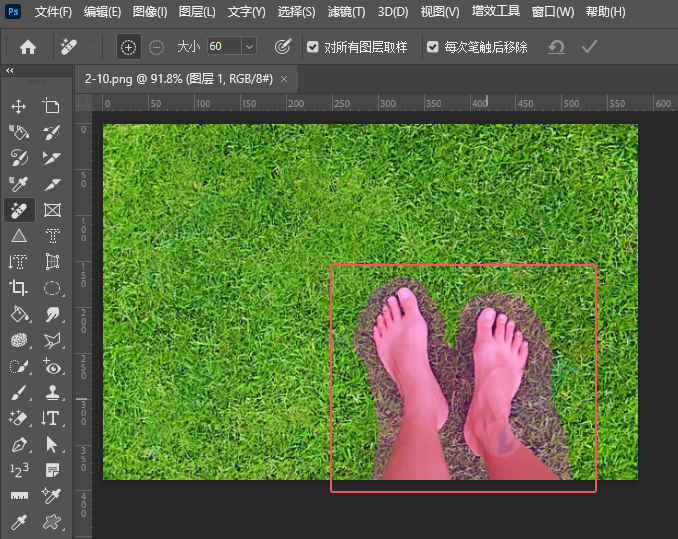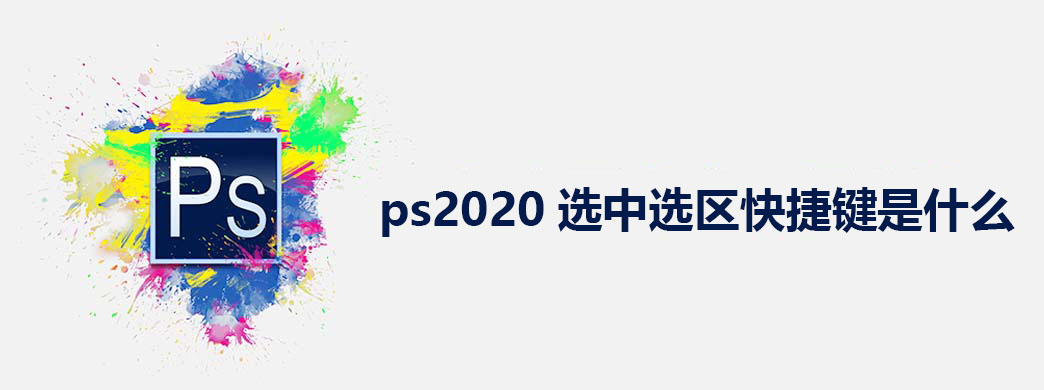
ps2020选中选区快捷键是什么?它的快捷键是M键,或是shift+M键。按shift+M键可以切换矩形选区与椭圆选区。
前述
下面给大家分享的是ps2020选中选区快捷键是什么的介绍。大家只要记住是shift+M键即可。希望能帮助到大家!
适用环境/工具
型号:华为笔记本
系统:win11系统
软件:PS2020软件
功能和快捷键
shift+M键
操作步骤/方法
方法1
1 1、打开PS软件,再打开一张图片素材。 2
2、点击工具栏上面的矩形选区工具。或是按M键。也可以按shift+M键。
2
2、点击工具栏上面的矩形选区工具。或是按M键。也可以按shift+M键。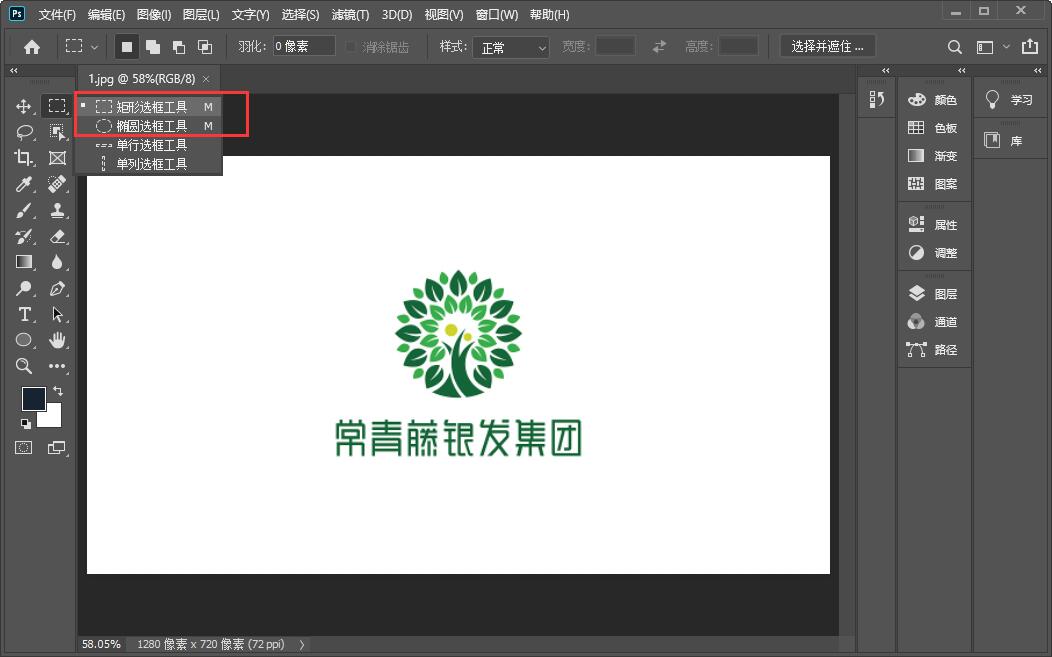 3
3、点击图片素材上的任意位置作为矩形的选区起点。
3
3、点击图片素材上的任意位置作为矩形的选区起点。 4
4、然后对角拖动后,就可以创建选区。
4
4、然后对角拖动后,就可以创建选区。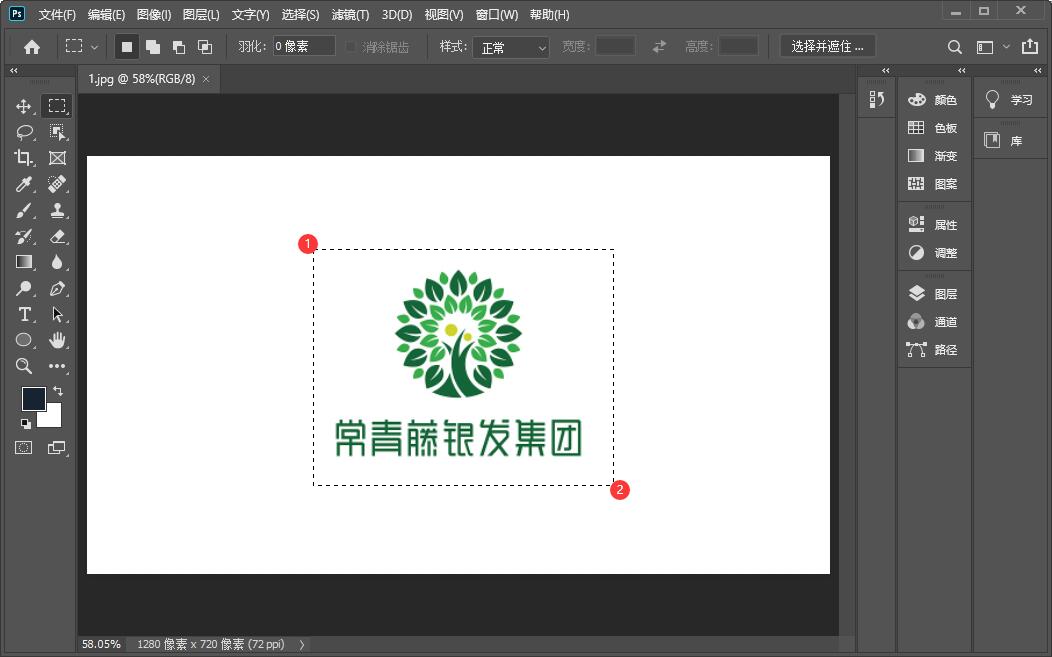 END
END
注意事项/总结
以上介绍的是ps2020选中选区快捷键是什么的方法与步骤,希望能帮助到大家!